NetComp
Complete IT Solutions for Home and Business
Take Control
We provide complete IT solutions to significantly improve your productivity, comfort and security. Avoid unnecessary costs and maximize the benefits at your company or at home. Take advantage of new technology tools.
Your future is in your hands, take control now!

Our Services
Save your time, save your money
Get your old MAC back
Why buy a new one if you can get it back at a better price?
Missing your old MAC?
Macs maintain amazing performance throughout their long lifespan, until they become “out of date” and it becomes impossible to update Apps. We are practically forced to discard them and buy a new one. We can power it back on to life.
- Upgrade from Mac OS X Leopard onwards to Mac OS Ventura
- For iMac, MacBook, MacBook Pro, Mac Pro, MacBook Air, and Mac mini
- Look at some success stories

Update Windows
And enjoy better performance and security with new features
Why to migrate from Windows 7 to 10 or 11?
Windows 7 is no longer supported by Microsoft. So security should be your major concern if your are still using Windows 7. The most of PCs born under Windows 7 can perfectly run Windows 10. You won’t need to buy new hardware.
- Upgrade from Windows 7 to Windows 10 or 11
- Upgrade from Windows 10 to Windows 11
- Do you need to know more?

Network troubleshooting and cabling
Windows Server administration
Active Directory administration
Office 365 administration
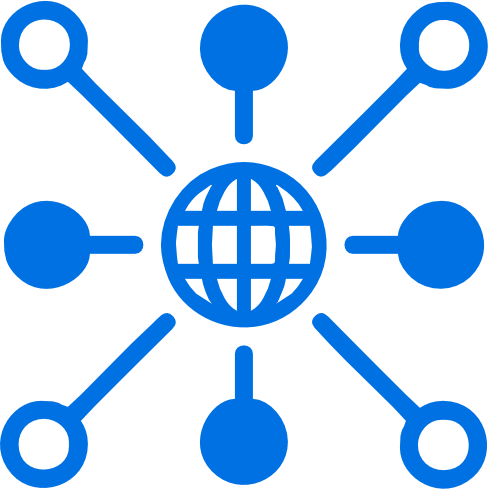
Data Backup solutions & Computer imaging
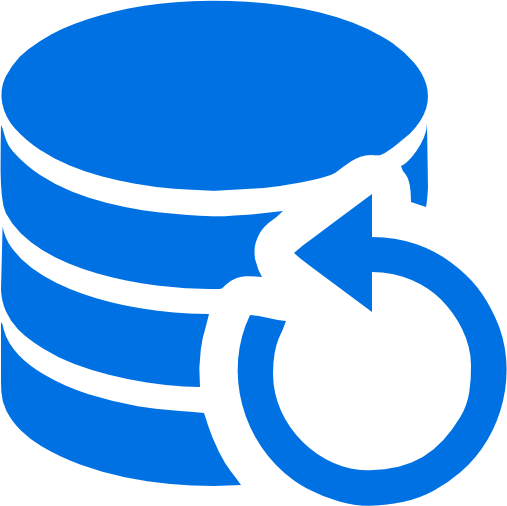
CCTV and Security Camera System installation
(Home and Business)
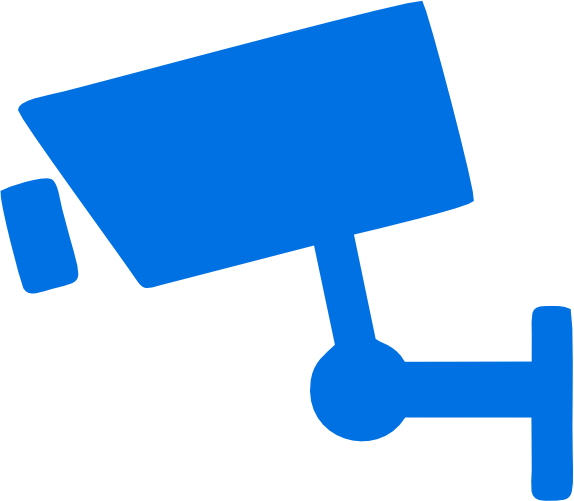
Get in touch
Your future is in your hands, take control now!
FAQs
-
Can I use My Apple ID to log in to My MAC updated to the latest MAC OS version?
Yes, you can. Every functionality bonded to the Apple ID will work as expected, every document, every picture, every message, note, mail, etc. will sync perfectly.
-
Can I download any App from Apple Store?
Yes, you can. Since your Mac is now using the latest MAC OS version every application in the Apple Store can be downloaded and installed directly form the Apple Store, unless the application has certain hardware requirements your MAC does not comply with. E.g: Not enough RAM, CPU, Graphics, etc.
-
Can I update my Mac OS directly form the Apple Store in the Future?
No, you can’t. Your Mac is no longer supported by Apple so you won’t be able to update Mac OS from the Apple Store. But you can always request our services again for the latest Mac OS version. We’ll make a better price for previous clients.
-
Do I have to lose all my data stored in My MAC if I decide to update to the latest MAC OS?
No, you don’t. We can make a previous security copy or back up of all your valuable data before the update process. Then all your data can be easily copied back to your MAC and nothing will be lost.
-
Can I revert the upgrade of my MAC taking it to its original state (Original MAC OS version and factory settings)?
Yes, you can. You can always reboot your MAC, press Command + R and reboot in recovery mode, and download and install your native MAC OS version.
-
Can I upgrade my MAC from HDD to SSD?
Yes, you can and it’s strongly recommended, your MAC will show a powerful boost in performance.
-
Can I upgrade my MAC from HDD to SSD and then install the latest MAC OS?
Yes, you can.
-
Can I Upgrade my MAC with two Hard Drives?
Yes, you can if your MAC’s model allows it. The most of MAC models comes with one hard drive, but many of them has an additional unoccupied connector in the motherboard where you could attach an additional hard drive. You can combine SSD for MAC OS installation boosting your MAC’s performance and installing a secondary HDD to increase storage capacity.
Contact
On Site in Miami Dade & Broward or Remote support
Location:
A108 Adam Street, New York, NY 535022
Email:
info@netcomp.llc
Call:
+1 (786) 770-7750


